It is quite straightforward to integrate your online channels with Exponea, to start tracking your customer’s events and actions; but how can you make the best out of this integration? here you go some of the top best practices.
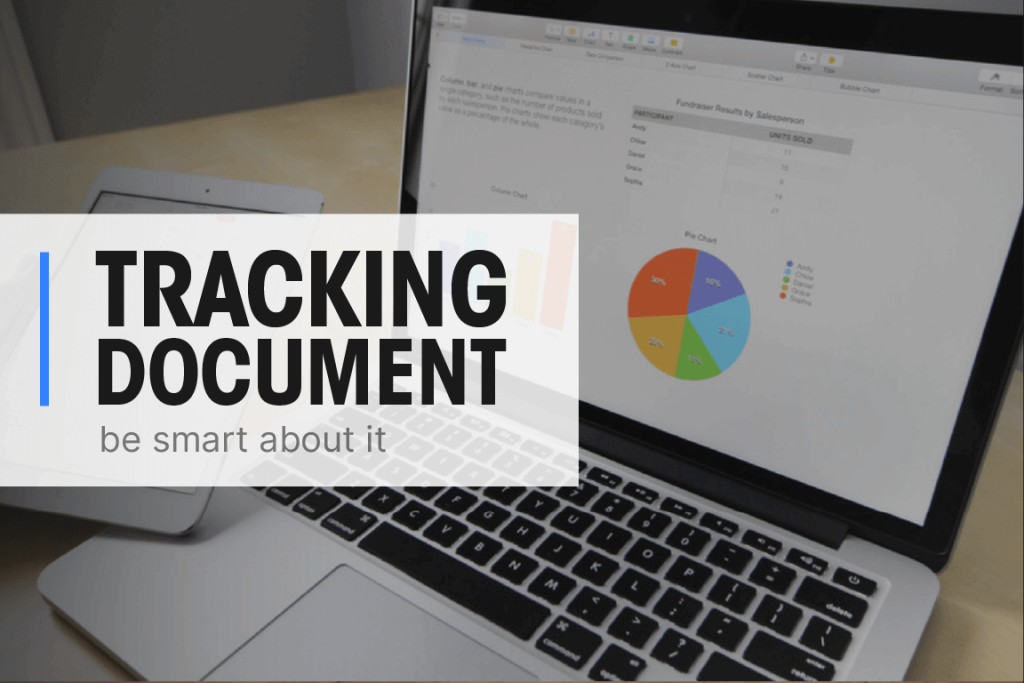
1. Build a Comprehensive Tracking Document
Although one of the super powers of Exponea is the Schema-less Data structure approach; Defining a tracking document before commencing integrations with Exponea is vital and somehow mandatory. This tracking document will have detailed specifications of Customer attributes, Event attributes, Catalogs, IDs .. etc. But what can make this Tracking Document comprehensive?
- List down all the ways you can use to identify a customer e.g. email, phone, google Analytics ID, Membership IDs, GUIDs .. etc .. select the most unique and unchangeable to be the Hard ID. The rest should be Soft IDs.
- Imagine all your Marketing Use-Cases; List them down with their dependencies in order to be able to..
- Define needful Customer and Event Attributes; Having in mind that ..
- Aggregates and Running Aggregates will leave a lot of calculations to be done on Exponea’s side, will give you a lot of rich data.
- Use the same naming convention of the standard tracking document.
- The e-commerce Event Structure in the standard tracking document is not binding, however; using the same Event Structure or similar logic will empower your analytics.
- Don’t create an Event for each morph of action, try to re-use events like page_visit for more actions like download, anchor click, navigate .. etc.
2. Track all your Custom Events through Back-end

Yes, use the Exponea API either alone or with some IPaaS system for ALL your custom events tracking; try to avoid depending on the Exponea JS Snippet for Custom Events tracking. The Snippet will track some system events like “session_start” and “first_session“. Using the back-end tracking, you will avoid all the reasons of JavaScript unreliability(e.g. Ad Blockers or Cookie-less Approach of browsers)
Pixels are not gonna be useful quite soon .. am tellin’ ya!
3. Configure your JS Tracking for System & Custom Events to have Identifying & Informational Attributes
Have a look at the configuration capabilities before starting the work on Tracking documents; it offers you a lot of options for many useful tracking options. Having more attributes automatically tracked for system events will make the debugging of your integration easier and the analytics in your Exponea app even more informative; here are some ideas of which you can use:
- Debug configuration attribute helps you get debugging messages while implementing your integration.
- Customer Options in Exponea.Start() can reduce the amount you’ll need to use Exponea.Identify() to identify customers; also to avoid mis-identification throughout the whole web app.
- You can have an Event ID for each event, to be able to track the sequence of your events.
- You can have one/some customer IDs within each event or some events, it is a replication but can be used for testing and debugging at the integration phase.
- You may want to add geo related info to each event.
- You might want to track more time related attributes for some events like “checkout” .. think about the value of knowing “checkout.datetime_session_start“, “checkout.datetime_event“, “checkout.datetime_page_visit” as attributes within the same event.
4. Make sure your Customer Journey always motivates your Customer to be identified
Try to make sure your customer is always identified, and across all your domains and subdomains; before you start the integration. Try to encourage customers to accept being tracked using cookies, google Analytics. Make some incentive for registration and login actions. Keep the customer always identifiable.
5. Use the Custom Tracking Domain Feature
Place your Exponea tracking cookie within First Party cookies using a Custom Tracking Domain (CTD). Get your tracking to be more reliable & also technically elegant. This CTD is going to be used as your public and private API endpoint, that means it will be used all across your integrations. You could have a name like Tracking.YourDomain.com or Exponea.YourDomain.com. Having a First Party cookie is going to help you avoid discrepancies in the JavaScript tracking signal strength, loss of events and attributes or inability to identify customers after their cookies expire.
Chat with our Consultants
Discuss more details about the best practices for Bloomreach Engagement Integration
